Yesterday on my Instagram stories I asked my followers what questions they might have regarding all things bookstagram. Overwhelmingly, people were wondering how I edit my photos! So….here we go! A whole post walking you through how I edit my photos, step by step! I also want to preface this by stating that you don’t need to have crazy ninja editing skills to be on bookstagram. For nearly a year on bookstagram, I just used the tools Instagram offers. In fact, I know tons of bookstagrammers that don’t edit at all–it’s totally optional!
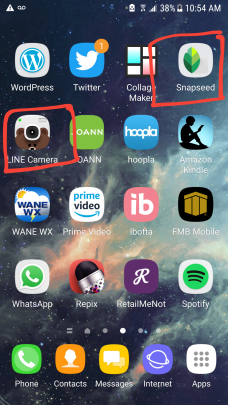
I don’t use a filter for my photos…I used to but I found that with the lighting I had, it was best to edit on a photo-to-photo basis. I use two apps (outside of Instagram) to edit my photos. Those apps are LINE Camera and Snapseed, which are both free on the Google Play Store! (Sorry Apple peeps…I have no idea about the App Store🙈)
Step 1: Snapseed
Snapseed is a must for any photographer on Instagram! It has tons of useful tools to help correct lighting problems and can do much more! I always start by pulling my photo into Snapseed and using the “Dodge and Burn” tool to add light to any dark places. Additionally, I also use the “temperature” tool to “cool down” any warmer areas. I do this because my Instagram feed has a cooler look and feel to it, but this is totally up to you! Many bookstagrammers have warmer feeds instead and they look just as amazing!
Before Snapseed:

After Snapseed:

Step 2: LINE Camera
This is not a very popular app, but it works like a charm! I use this app to add sparkles to my photos to give them a little wow-factor! To do this, I open the recently edited photo from Snapseed into LINE Camera. Then I scroll over to brushes and find the white sparkles I prefer. There are tons of different sparkle options, but I found the white “dot” sparkles to work best for me! Next, I just use my finger to add sparkles wherever I wish! When editing up-and-down photos, I like to add sparkles to the backdrop to give it a little more dimension! I will also sometimes throw some sparkles on lighter flowers to give them a little extra pizzazz! This part is totally up to you! Some bookstagrammers don’t do any sparkles at all. Some use them like it’s their job! I love photos both ways, so you do you!
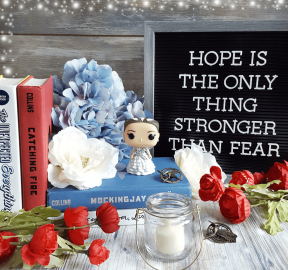
Step 3: Instagram
Believe it or not, Instagram has some pretty amazing editing tools! I have yet to find an app that I love more for editing! It is easy to use and produces great results! Editing on Instagram is always my last step to put the finishing touches on photos! I use quite a few different tools on Instagram including brightness, highlights, shadows, contrast, and warmth. I don’t have a secret formula on how much of each tool I use. It is definitely just trial and error to see what looks best! Here’s how much of each tool I used on this particular photo:
After I’ve edited in Instagram, I then just type out my caption, add my hashtags, and tag people if needed! Finally, I press that post button! Yes, it is a long process but the more you edit, the less time it will take! There are so many great editing apps out there, so don’t feel restrained to the apps I use! I hope this helps and if you have any questions at all don’t hesitate to ask me!
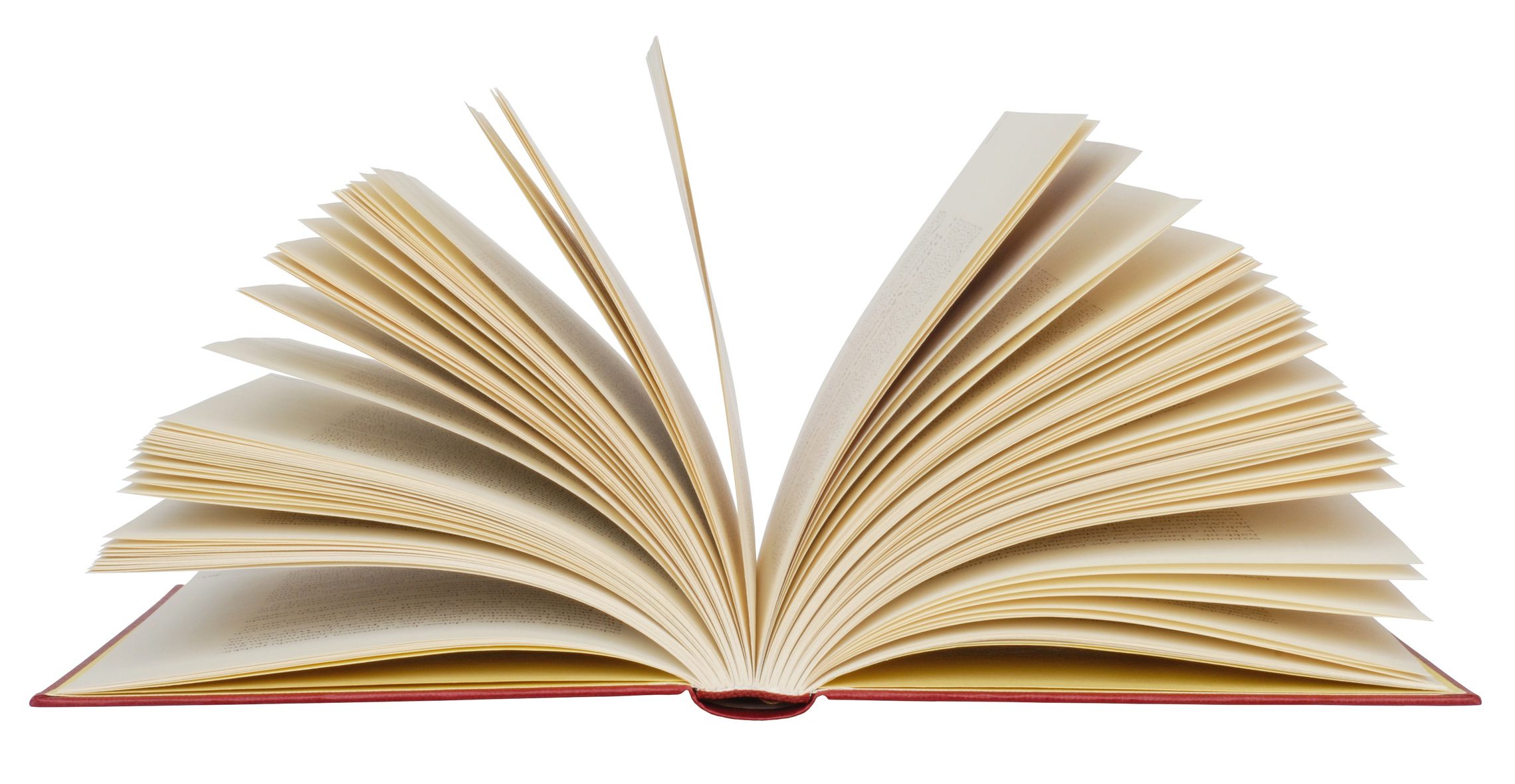





Thanks for sharing your secret! I use Lightroom CC and Photoshop and I am a fan! But it’s paying…
LikeLike
Thanks for this detailed explanation of your editing process. I’m always excited to learn about new apps. I haven’t heard of Snapseed before and that looks particularly wonderful to me.
LikeLiked by 1 person
No problem! I’m glad I could help! Snapseed is an amazing app! I hope you love it!😁💖
LikeLiked by 1 person